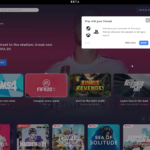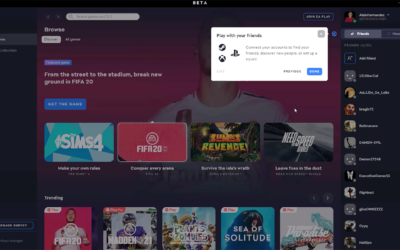Installing a WD SATA DRIVE inside the Dell Inspiron 15 7567 Gaming Laptop
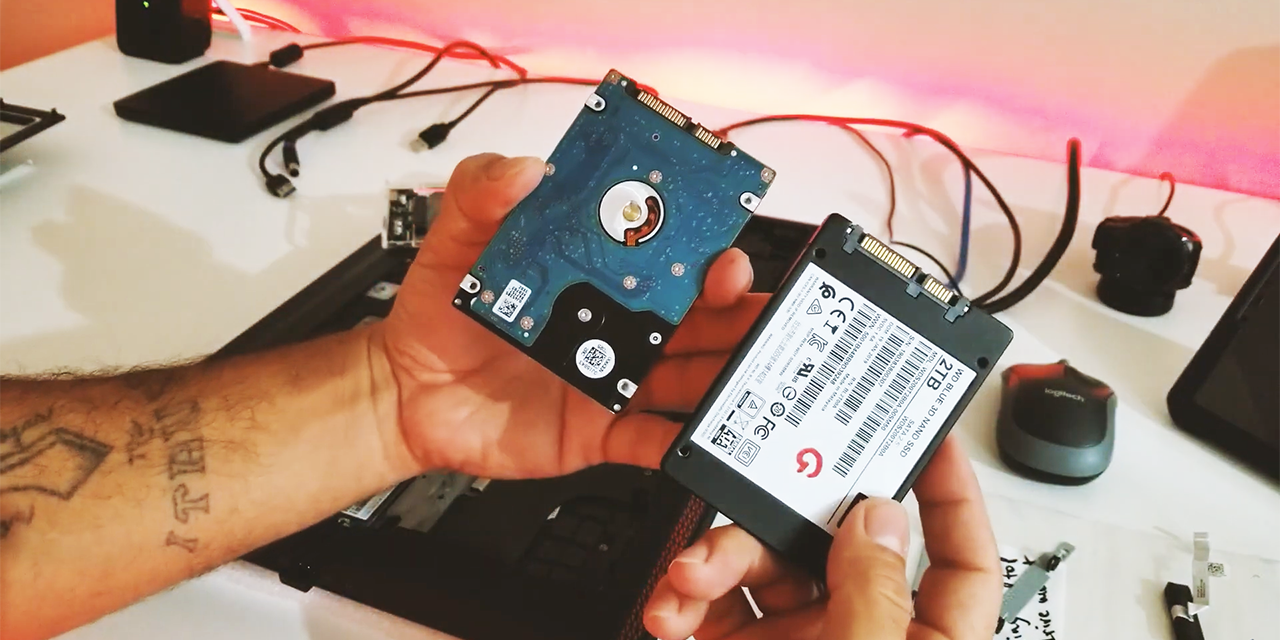
SHOP ON AMAZON
Here is a list of products I recommend from Amazon that you may click on now to go shopping.
Video from YouTube
Subscribe to my YouTube Channel for more Gaming Videos after watching this one.
If you found this video interesting please like it using facebook so I know.
STORY
When you own a gaming laptop upgrades are just obvious for most gamers, more so when needing to add more storage for you to install your favorite games inside of it; the same idea came about with my Dell Inspiron 15 7567 gaming laptop.
This gaming laptop came originally from dell with only 128GB of Solid State Drive, and so adding at least 1TB for added storage is the perfect upgrade; the benefit of having the Dell Inspiron 15 7567 laptop is that it supports both M.2 and SATA Connections so you choose the hard drive option you prefer.
I purchased the Dell Inspiron 15 7567 Gaming Laptop with only 128GB in the M.2 Slot on purpose so that it was cheaper, with the idea to later upgrading that M.2 with a bigger Solid State Drive like the Western Digital (WD) blue 3D NAND M.2 2280; in additional to this spot inside the laptop you also have a SATA Connection as well which of course you may choose a mechanical drive or might as well go with a solid state drive too on that spot.
I had already installed a 1TB SSD using the M.2 on my Dell Inspiron 15 7567 Gaming Laptop, and considering that I was getting ready to list it for sale I did not want to add another solid state drive so instead I thought let me used a more economical drive like the WD Black Performance Drive which was also a 1TB model ideally for added space.
One example you can go with when upgrading your Dell Inspiron 15 7567 hard drive is to go straight into the Solid state drive wd blue nand 3d as shown on my video rather than the mechanical drive black performance as both offer the same sata like connection and both are identical in size which is 2.5 to fit on the available spot.
The Dell Inspiron 15 7567 laptop was tested on both mechanical and solid state drive when playing games, and even though the black performance is a game drive it did not compete with the overall speeds of the 3d nand blue solid state drive from western digital; so my recommendation is to go with SSD if you are keeping the computer.
Here is a list of products I recommend from eBay that you may click on now to go shopping.
Laptop: Dell Inspiron 15 7567
Take the game with you no matter where you’re headed with this Dell Inspiron gaming laptop. Reliable processing from an Intel setup ensures even play, and Nvidia GeForce graphics keep you immersed in the visual aspect of play. This Dell Inspiron gaming laptop has a large 15.6-inch anti-glare display for comfortable gaming.
Mouse: Logitech G703
Logitech G703 now features the revolutionary HERO 25K sensor. It’s an epic loadout with improved tracking, long-playing battery life and LIGHTSPEED wireless. Get ready for battle.
SSD Storage: WD M.2 Blue 3D NAND
The WD Blue 3D NAND SATA SSD utilizes 3D NAND technology for capacities up to 2TB with enhanced reliability. Featuring an active power draw up to 25% lower than previous generations of WD Blue SSDs, you’re able to work longer before recharging your laptop, while sequential read speeds up to 560MB/s and sequential write speeds up to 530MB/s give the speed you want for your most demanding computing applications.
HDD Storage: WD Black Performance
WD Black hard drives are designed for enthusiasts and creative professionals looking for leading-edge performance These 2 5-inch mobile drives are perfect for high-performance applications like photo and video editing gaming and power PCs.
SSD Storage: WD SATA Blue 3D NAND
The WD Blue 3D NAND SATA SSD utilizes 3D NAND technology for capacities up to 4TB with enhanced reliability. Featuring an active power draw up to 25% lower than previous generations of WD Blue SSDs, you’re able to work longer before recharging your laptop, while sequential read speeds up to 560MB/s and sequential write speeds up to 530MB/s give the speed you want for your most demanding computing applications.
Memory: Corsair Vengeance
CORSAIR high performance Vengeance SODIMM memory kit 32GB (2x16GB) 3200MHz, allows you to automatically boost performance of your 8th Generation or newer Intel Core™ i7, and AMD Ryzen 4000 Series notebooks without BIOS reconfiguration.
VIDEOS
Here is a list of other gaming related videos you may watch from the blog.
Launch Gameplay of Call of Duty Modern Warfare 2022
Here is a list of products I recommend from Amazon that you may click on now to go shopping.Subscribe to my YouTube Channel for more Gaming Videos after watching this one.If you found this video interesting please like it using facebook so I know. STORY Playing...
Call of Duty Modern Warfare 2022 – Campaign Gameplay Early Access
Here is a list of products I recommend from Amazon that you may click on now to go shopping.Subscribe to my YouTube Channel for more Gaming Videos after watching this one.If you found this video interesting please like it using facebook so I know. STORYThe...
Call of Duty Modern Warfare 2022 – Multiplayer Gameplay Open Beta
Here is a list of products I recommend from Amazon that you may click on now to go shopping.Subscribe to my YouTube Channel for more Gaming Videos after watching this one.If you found this video interesting please like it using facebook so I know. STORYThe open beta...
Introducing the EA Desktop Community in BETA Version
Here is a list of products I recommend from Amazon that you may click on now to go shopping.Subscribe to my YouTube Channel for more Gaming Videos after watching this one.If you found this video interesting please like it using facebook so I know. STORYThe...
Battlefield 2042 Discarded Multiplayer Gameplay using a Dell G7 7700 Laptop
Here is a list of products I recommend from Amazon that you may click on now to go shopping.Subscribe to my YouTube Channel for more Gaming Videos after watching this one.If you found this video interesting please like it using facebook so I know. STORYPlaying the...
Liberty Island is a VR Training Gameplay on Rainbow Six Extraction
Here is a list of products I recommend from Amazon that you may click on now to go shopping.Subscribe to my YouTube Channel for more Gaming Videos after watching this one.If you found this video interesting please like it using facebook so I know. STORYRainbow Six...
SUBSCRIBE
Subscribe for Access to a Customization Plan, and the Products I Recommend; to help Improve your Gaming Experience.
PROJECTS
I work on customization projects, such as building desktops for gaming; to upgrading the hardware on an existing laptop computer.