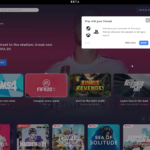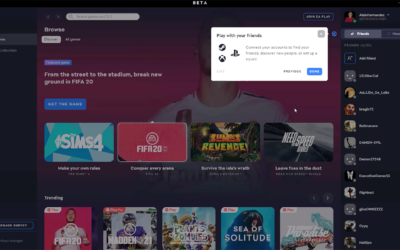Optimizing Games on a Dell 15 7567 Gaming Laptop with the nvidia Geforce Application

SHOP ON AMAZON
Here is a list of products I recommend from Amazon that you may click on now to go shopping.
Video from YouTube
Subscribe to my YouTube Channel for more Gaming Videos after watching this one.
If you found this video interesting please like it using facebook so I know.
Story
Playing the latest games on a laptop is a bit difficult now more than ever because newer games are likely to require a lot of graphics and hardware power, however when considering a laptop you want to go with an nvidia integrated graphics card like the dell 15 7567 gaming laptop if you are trying to stay on budget; after you do some optimizations like the one i shared in my video you will end up being able to play most games at a reasonable performance without the need to compromise spending more than you need to play the games you like.
Optimization on a laptop in general focuses on several factors, one being the hardware you are running under the hood and then the requirement for the games you want to play on it; then with the help of intelligent like software like the nvidia geforce experience application we begin to get an understanding of what we have and what we require to end up playing certain games that without it was not possible.
When playing games on a laptop period you always want to have the power cable connected to it for it to maintain it’s stability during gameplay, and not be weaken out losing resources like trying to charge or with a dying battery; in addition you want to make sure you have all the latest drivers for not just the nvidia graphics but also for windows and your games so that is not interfering with optimization.
When you have all the basics covered is time to install the nvidia geforce experience application free of charge on their website by going to the download drivers page, instead of downloading the one driver you want to get the application listed there instead; create yourself a free account to be able to login to the application and get access to all it’s wonderful features.
You will first want to begin by opening each of the games you like to optimize as you normally would, then go into the game video and graphics settings then change it to high then apply for example; when you have done that get out of the game and then open the nvidia geforce experience application and from there open the game(s) you just opened.
Your second step will be to choose optimize from the nvidia geforce applications so that it may apply the recommended settings for your graphics that will work best for that game or so the application thinks which many times is pretty accurate; when you have done this you want to now do a gameplay for each of those games and test if the optimized settings are ideal for you in terms of performance and graphics plus speed etc. and to test this well is do a normal single player or multiplayer game.
After you have played the games for a moment you will determine if the optimizations applied acceptable to you or if they need to be manually adjusted, if you find that a game did not perform stable enough for you then go back to the nvidia geforce experience application to lower or raise the indicator from performance to graphics; for example if the game performed well but the overall settings are low or medium raise it once and if the overall settings are ultra high or high then lower it once instead.
Shop
Liked this dell gaming laptop?
If you Liked the dell 15 7567 gaming laptop. Get it on Amazon for a deal.
VIDEOS
Here is a list of other gaming related videos you may watch from the blog.
Launch Gameplay of Call of Duty Modern Warfare 2022
Here is a list of products I recommend from Amazon that you may click on now to go shopping.Subscribe to my YouTube Channel for more Gaming Videos after watching this one.If you found this video interesting please like it using facebook so I know. STORY Playing...
Call of Duty Modern Warfare 2022 – Campaign Gameplay Early Access
Here is a list of products I recommend from Amazon that you may click on now to go shopping.Subscribe to my YouTube Channel for more Gaming Videos after watching this one.If you found this video interesting please like it using facebook so I know. STORYThe...
Call of Duty Modern Warfare 2022 – Multiplayer Gameplay Open Beta
Here is a list of products I recommend from Amazon that you may click on now to go shopping.Subscribe to my YouTube Channel for more Gaming Videos after watching this one.If you found this video interesting please like it using facebook so I know. STORYThe open beta...
Introducing the EA Desktop Community in BETA Version
Here is a list of products I recommend from Amazon that you may click on now to go shopping.Subscribe to my YouTube Channel for more Gaming Videos after watching this one.If you found this video interesting please like it using facebook so I know. STORYThe...
Battlefield 2042 Discarded Multiplayer Gameplay using a Dell G7 7700 Laptop
Here is a list of products I recommend from Amazon that you may click on now to go shopping.Subscribe to my YouTube Channel for more Gaming Videos after watching this one.If you found this video interesting please like it using facebook so I know. STORYPlaying the...
Liberty Island is a VR Training Gameplay on Rainbow Six Extraction
Here is a list of products I recommend from Amazon that you may click on now to go shopping.Subscribe to my YouTube Channel for more Gaming Videos after watching this one.If you found this video interesting please like it using facebook so I know. STORYRainbow Six...
SUBSCRIBE
Subscribe for Access to a Customization Plan, and the Products I Recommend; to help Improve your Gaming Experience.
PROJECTS
I work on customization projects, such as building desktops for gaming; to upgrading the hardware on an existing laptop computer.