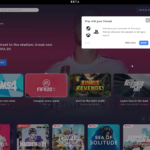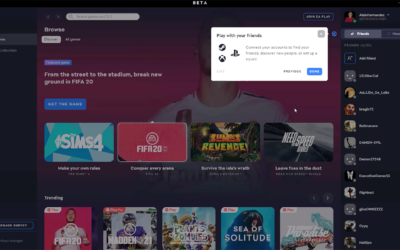Installing WD Black SN750 SSD on a Dell G7 7700 Gaming Laptop

SHOP ON AMAZON
Here is a list of products I recommend from Amazon that you may click on now to go shopping.
Video from YouTube
Subscribe to my YouTube Channel for more Gaming Videos after watching this one.
If you found this video interesting please like it using facebook so I know.
STORY
Installing the WD Black SN750 SSD on the Dell G7 7700 Gaming Laptop was needed considering the generic hardware that is included I was not too happy with what came inside the laptop, Dell tends to install basic memory and hard drive to their computers; and this is done in a way to save cost on parts which in return gives the gaming computer a poor performance.
The WD BLACK SN750 NVMe SSD delivers top-tier performance for gaming, The SN750 rivals some of the best performing drives on the market to help give gamers that competitive edge; with Data Transfer Rate at an incredible 3400 Mb per second your games are for sure going to load super fast.
Adding the WD Black SN750 Solid State Drive was a no brainer for me considering that is one of the fastest in the market at this time, the generic solid state drives included from dell run at around 2 thousand of write and read speeds; which does not come near to the 3400 of write and read speeds that is supported by the Western Digital SN750 Black SSD.
Considering the demand of the latest games now needing more graphics, choosing the fastest most reliable solid state drive as storage is ideal for elite gamers who want the best hardware for their next upgrade; the wd black ssd has always delivered the best performance in both speeds plus durability overall in regards to the health of the component.
Dominate in style with the Dell G7 17-inch gaming laptop with thin, sleek design, 10th Gen Intel Core processor, NVIDIA GEFORCE RTX 2070 (Max-P) discrete graphics; compliment your rig with the Western digital SN750 Solid State Drive to bring you above the competition when playing your games.
The Dell G7 7700 Gaming Laptop supports two of the 3rd Gen NVMe PCIe which is a M.2 2280 slot for use on the latest solid state drives, which is what the western digital sn750 provides; these SSD modules come in both with a heatsink and also without with capacities up to 4TB giving the user control over the looks and it’s size when needing to upgrade both a laptop and desktop.
Learning How to add the solid state drive to your dell g7 gaming laptop was straight forward, begin by removing the bottom cover by losing all the screws holding it and then removing the screws holding the solid state drive module in place; after you have done that simply reverse the process with the new wd black sn750 ssd and of course close the laptop back exactly the way you opened it.
Your biggest challenge or probably not will be configuring the operating system back using the wd black sn750 solid state drive, good news for you though is that the wd black support plug and detect technology which means there is no need for further hardware configuration; just connect your wd black ssd to the m.2 then boot the laptop into your windows installation wizard then just follow the steps as it understands what to do to install itself.
Here is a list of products I recommend from eBay that you may click on now to go shopping.
Laptop: Dell G7 17 7700
17-inch gaming laptop with a thin, sleek design, 9th Gen Intel® Core™ processor, powerful NVIDIA® graphics and narrow bezel display.
Mouse: Logitech G703
Logitech G703 now features the revolutionary HERO 25K sensor. It’s an epic loadout with improved tracking, long-playing battery life and LIGHTSPEED wireless. Get ready for battle.
Headset: Logitech G935
logitech G G935 is the ultimate wireless gaming headset, enhanced with the most advanced logitech G audio technology. Hear more detail with large 50mm Pro-G drivers, Made of woven Hybrid mesh designed to reduce distortion. Lightsync RGB lighting is fully customizable and reacts to in-game action on supported games.
Storage: WD SN750 SSD
The WD BLACK SN750 NVMe SSD delivers top-tier performance for gaming and hardware enthusiasts who are looking to build or upgrade their PC. The WD BLACK SN750 NVMe SSD rivals some of the best performing drives on the market to help give gamers that competitive edge.
OS: Windows 10 USB Drive
Windows 10 delivers comprehensive protection: Including antivirus, firewall, Internet protection, and more. Pc gaming is better and more social than ever on Windows 10, with games in 4K, game mode, and mixer game broadcasting.
VIDEOS
Here is a list of other gaming related videos you may watch from the blog.
Launch Gameplay of Call of Duty Modern Warfare 2022
Here is a list of products I recommend from Amazon that you may click on now to go shopping.Subscribe to my YouTube Channel for more Gaming Videos after watching this one.If you found this video interesting please like it using facebook so I know. STORY Playing...
Call of Duty Modern Warfare 2022 – Campaign Gameplay Early Access
Here is a list of products I recommend from Amazon that you may click on now to go shopping.Subscribe to my YouTube Channel for more Gaming Videos after watching this one.If you found this video interesting please like it using facebook so I know. STORYThe...
Call of Duty Modern Warfare 2022 – Multiplayer Gameplay Open Beta
Here is a list of products I recommend from Amazon that you may click on now to go shopping.Subscribe to my YouTube Channel for more Gaming Videos after watching this one.If you found this video interesting please like it using facebook so I know. STORYThe open beta...
Introducing the EA Desktop Community in BETA Version
Here is a list of products I recommend from Amazon that you may click on now to go shopping.Subscribe to my YouTube Channel for more Gaming Videos after watching this one.If you found this video interesting please like it using facebook so I know. STORYThe...
Battlefield 2042 Discarded Multiplayer Gameplay using a Dell G7 7700 Laptop
Here is a list of products I recommend from Amazon that you may click on now to go shopping.Subscribe to my YouTube Channel for more Gaming Videos after watching this one.If you found this video interesting please like it using facebook so I know. STORYPlaying the...
Liberty Island is a VR Training Gameplay on Rainbow Six Extraction
Here is a list of products I recommend from Amazon that you may click on now to go shopping.Subscribe to my YouTube Channel for more Gaming Videos after watching this one.If you found this video interesting please like it using facebook so I know. STORYRainbow Six...
SUBSCRIBE
Subscribe for Access to a Customization Plan, and the Products I Recommend; to help Improve your Gaming Experience.
PROJECTS
I work on customization projects, such as building desktops for gaming; to upgrading the hardware on an existing laptop computer.