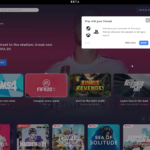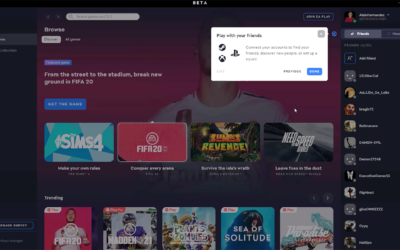Installing a Thermaltake Contac 30 CPU Cooler with Heatsink and Fan on Asus Motherboard

SHOP ON AMAZON
Here is a list of products I recommend from Amazon that you may click on now to go shopping.
Video from YouTube
Subscribe to my YouTube Channel for more Gaming Videos after watching this one.
If you found this video interesting please like it using facebook so I know.
STORY
Installing a new cpu cooler in your desktop computer is a recommended option when upgrading your computer, and more so if you want to give your processor more cooling; which in return provides longer lifespan and most importantly it allows the cpu to perform at it’s best when cooled down.
There are many cpu cooler brands to choose from like cooler master, however when considering another brand who is reliable with some unique cpu cooling products; you should not look elsewhere other than thermaltake for your next cpu cooler installation.
The thermaltake contac 30 was a unique cpu cooler to have considered for this one customer who wanted to upgrade his computer, we both loved the aluminum look to the design and it offered blue led like cooling fan; combined it was an elegant product to consider and more so sense he was using a thermaltake computer case so why not.
The thermaltake cpu coolers like this one we used offers heatpipe direct-contact technology, which basically means your processor will be getting direct cooling from the fan; and that is a great thing in keeping your cpu as cooled down as possible.
As expected on third party like cpu coolers like thermaltake, it supports both intel and also amd sockets which is a plus considering so many types of processors there are; so as long as you like the thermaltake brand and you are looking for maximum cooling then you have nothing to worry about about your socket when you consider a thermaltake cpu cooler like this one.
When you install a cpu cooler like the thermaltake contac, it comes with both the cooling fan and also the heatsink; these are a all in one product providing you easy of installation so no need to purchase additional fans.
The cpu cooler installation is as easy as installing the adapter for your type of socket onto the motherboard base, then assembling the cpu cooler as a whole shown on the video; then applying some thermal compound on top of the cpu before installing the cpu cooler heatsink and you are good to go.
For added benefit though when installing a cpu cooler like this one on your intel or amd socket is the option to add a second fan to the other side of the heatsink, cpu coolers come with only one included with the product; however you may purchase the same size fan for dual fan cooling which is pretty cool.
Shop
Liked this cpu cooler?
If you Liked the Thermaltake Contac 30 CPU Cooler. Get it on Amazon for a deal.
VIDEOS
Here is a list of other gaming related videos you may watch from the blog.
Launch Gameplay of Call of Duty Modern Warfare 2022
Here is a list of products I recommend from Amazon that you may click on now to go shopping.Subscribe to my YouTube Channel for more Gaming Videos after watching this one.If you found this video interesting please like it using facebook so I know. STORY Playing...
Call of Duty Modern Warfare 2022 – Campaign Gameplay Early Access
Here is a list of products I recommend from Amazon that you may click on now to go shopping.Subscribe to my YouTube Channel for more Gaming Videos after watching this one.If you found this video interesting please like it using facebook so I know. STORYThe...
Call of Duty Modern Warfare 2022 – Multiplayer Gameplay Open Beta
Here is a list of products I recommend from Amazon that you may click on now to go shopping.Subscribe to my YouTube Channel for more Gaming Videos after watching this one.If you found this video interesting please like it using facebook so I know. STORYThe open beta...
Introducing the EA Desktop Community in BETA Version
Here is a list of products I recommend from Amazon that you may click on now to go shopping.Subscribe to my YouTube Channel for more Gaming Videos after watching this one.If you found this video interesting please like it using facebook so I know. STORYThe...
Battlefield 2042 Discarded Multiplayer Gameplay using a Dell G7 7700 Laptop
Here is a list of products I recommend from Amazon that you may click on now to go shopping.Subscribe to my YouTube Channel for more Gaming Videos after watching this one.If you found this video interesting please like it using facebook so I know. STORYPlaying the...
Liberty Island is a VR Training Gameplay on Rainbow Six Extraction
Here is a list of products I recommend from Amazon that you may click on now to go shopping.Subscribe to my YouTube Channel for more Gaming Videos after watching this one.If you found this video interesting please like it using facebook so I know. STORYRainbow Six...
SUBSCRIBE
Subscribe for Access to a Customization Plan, and the Products I Recommend; to help Improve your Gaming Experience.
PROJECTS
I work on customization projects, such as building desktops for gaming; to upgrading the hardware on an existing laptop computer.