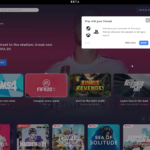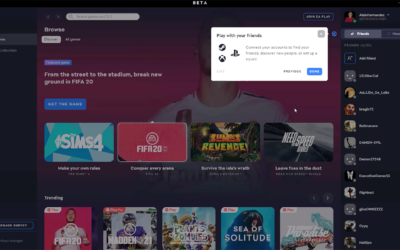Connecting XBOX One Controller to Windows 10 PC

SHOP ON AMAZON
Here is a list of products I recommend from Amazon that you may click on now to go shopping.
Video from YouTube
Subscribe to my YouTube Channel for more Gaming Videos after watching this one.
If you found this video interesting please like it using facebook so I know.
Story
The xbox one controller has become one of the most used accessories for gaming, now more than ever with its compatibility with windows 10 pcs; allowing you to switch between the two for a seamless gameplay experience.
I personally love how the xbox one controller feels when gaming, regardless if I use it on my xbox one x console or if I use it on my pc; the feeling is the same which is one of the main reasons I use it more often now.
Learning how to connect the xbox one controller is now much simple than it used to with older models, now is a lot more straight forward to connect it to windows 10 pcs and back to your xbox one console; all thanks to the new Bluetooth connectivity built in.
In the past you would need a special wireless adapter to connect the xbox one controller to your pc, now all you need to do is open up your devices inside settings part of windows 10 and there you will see the option to connect a device; while doing so press then hold the paring button on top of the xbox one crontroller and then it connects.
When the xbox one controller connects to windows 10, it automatically configures itself for all games that support it; meaning that when you launch a game you do not have to do anything besides play with it.
Besides the connecting of the xbox controller to your pc, connecting it back to your xbox one controller is also very simple; press and hold both the xbox one controller and the xbox one console pairing buttons and when the controller stops blinking is then connected.
There are many other cool features to consider within xbox one console and one of them is the option to assign the controller to a user to when that controller is turned on it automatically signs in that user; many more features to play with inside the xbox one console settings for the controller.
Over at the windows 10 pc side of things there are also cool features within the operating system which is triggered when using the xbox one controller, one of them which I like very much is the game bar option you see pull up when pressing the xbox button on the controller; another too which is cool is the option to customize certain keys to your own functions.
Considering that the xbox one controller are now Bluetooth, you able to also connect the xbox one controller to tablets and phones too for gaming; the connectivity is the same once connected you are on for gameplay automatically.
Shop
Liked this xbox one controller?
If you Liked the xbox one elite controller. Get it on Amazon for a deal.
VIDEOS
Here is a list of other gaming related videos you may watch from the blog.
Launch Gameplay of Call of Duty Modern Warfare 2022
Here is a list of products I recommend from Amazon that you may click on now to go shopping.Subscribe to my YouTube Channel for more Gaming Videos after watching this one.If you found this video interesting please like it using facebook so I know. STORY Playing...
Call of Duty Modern Warfare 2022 – Campaign Gameplay Early Access
Here is a list of products I recommend from Amazon that you may click on now to go shopping.Subscribe to my YouTube Channel for more Gaming Videos after watching this one.If you found this video interesting please like it using facebook so I know. STORYThe...
Call of Duty Modern Warfare 2022 – Multiplayer Gameplay Open Beta
Here is a list of products I recommend from Amazon that you may click on now to go shopping.Subscribe to my YouTube Channel for more Gaming Videos after watching this one.If you found this video interesting please like it using facebook so I know. STORYThe open beta...
Introducing the EA Desktop Community in BETA Version
Here is a list of products I recommend from Amazon that you may click on now to go shopping.Subscribe to my YouTube Channel for more Gaming Videos after watching this one.If you found this video interesting please like it using facebook so I know. STORYThe...
Battlefield 2042 Discarded Multiplayer Gameplay using a Dell G7 7700 Laptop
Here is a list of products I recommend from Amazon that you may click on now to go shopping.Subscribe to my YouTube Channel for more Gaming Videos after watching this one.If you found this video interesting please like it using facebook so I know. STORYPlaying the...
Liberty Island is a VR Training Gameplay on Rainbow Six Extraction
Here is a list of products I recommend from Amazon that you may click on now to go shopping.Subscribe to my YouTube Channel for more Gaming Videos after watching this one.If you found this video interesting please like it using facebook so I know. STORYRainbow Six...
SUBSCRIBE
Subscribe for Access to a Customization Plan, and the Products I Recommend; to help Improve your Gaming Experience.
PROJECTS
I work on customization projects, such as building desktops for gaming; to upgrading the hardware on an existing laptop computer.