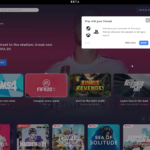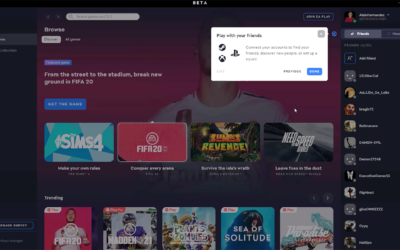Connecting the Steam Link Box to a Samsung Smart TV
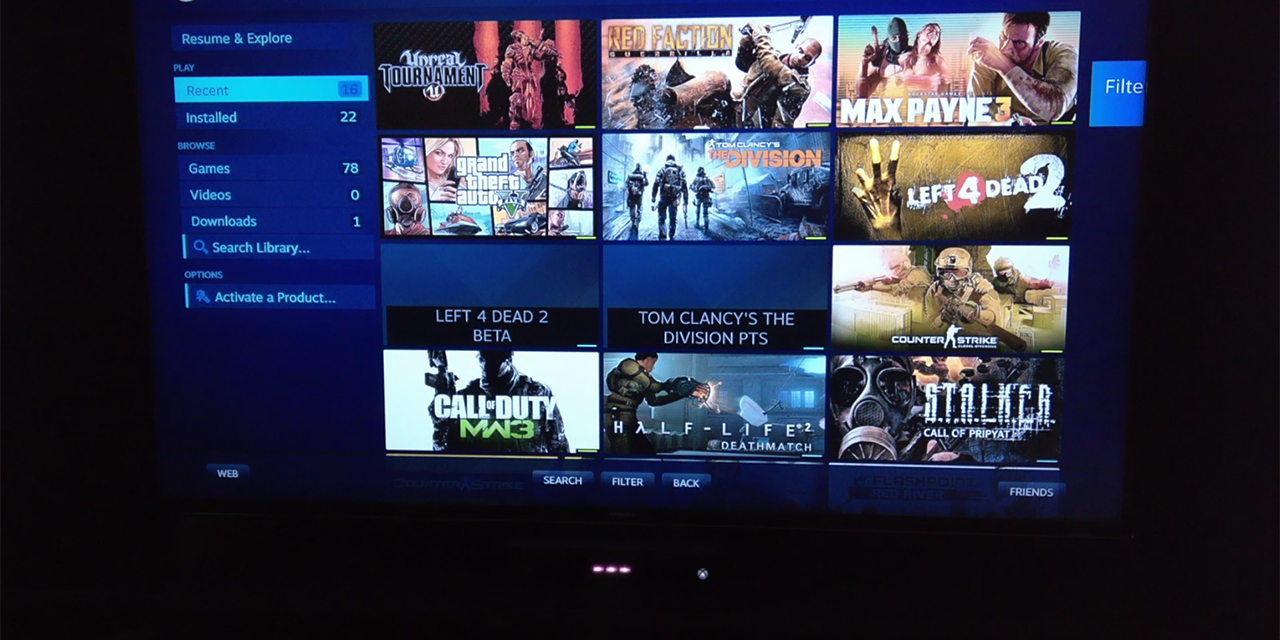
SHOP ON AMAZON
Here is a list of products I recommend from Amazon that you may click on now to go shopping.
Video from YouTube
Subscribe to my YouTube Channel for more Gaming Videos after watching this one.
If you found this video interesting please like it using facebook so I know.
STORY
Connecting the steam link to my samsung smart tv was a good idea at the time, the ability to stream my games over to the big screen was exciting; it reminded me of the same idea microsoft pulled with the xbox one streaming feature as well.
Overall the connection was a bit confusing and more so when choosing which internet connection to use, like most of us use wireless on laptop and devices where as a desktop may be connected using a wire; when streaming is always recommended to go hard wire and so I did from the desktop side.
Later I found out that the steam link box needs to be connected to the same wireless connection on the network, doing that was the only way I was able to find the desktop which is the system I’ll be streaming from; when I had the computer wired in and not on the same wifi it was not found.
The application interface and all it’s other options streamed well, I could see the color details fine and navigating to the different games was fast considering is wifi connected; not much delay during this experience and is more so while connected to the game.
Connecting the steam link to my desktop computer was straight forward once I found out that both devices need to be connected on the same internet connection. I started with connecting my desktop to the wireless network and then I connected the steam link as well to the same wireless network. Then I linked the steam box to my steam account coming from the desktop side.
It’s important to only do streaming when nothing is being downloaded or uploaded via the wireless connection, as this will cause lagging and also freezing during gameplay as shown on my video; and so is recommended to stream without any thing else connected on the wifi used for linking.
For optimal streaming I recommend direct wiring both the desktop or laptop let say and also your steam link box so that both connected are pulling the most bandwidth.
Shop
Liked this Valve Streaming Box?
If you Liked the Steam Link Box. Get it on Amazon for a deal.
VIDEOS
Here is a list of other gaming related videos you may watch from the blog.
Launch Gameplay of Call of Duty Modern Warfare 2022
Here is a list of products I recommend from Amazon that you may click on now to go shopping.Subscribe to my YouTube Channel for more Gaming Videos after watching this one.If you found this video interesting please like it using facebook so I know. STORY Playing...
Call of Duty Modern Warfare 2022 – Campaign Gameplay Early Access
Here is a list of products I recommend from Amazon that you may click on now to go shopping.Subscribe to my YouTube Channel for more Gaming Videos after watching this one.If you found this video interesting please like it using facebook so I know. STORYThe...
Call of Duty Modern Warfare 2022 – Multiplayer Gameplay Open Beta
Here is a list of products I recommend from Amazon that you may click on now to go shopping.Subscribe to my YouTube Channel for more Gaming Videos after watching this one.If you found this video interesting please like it using facebook so I know. STORYThe open beta...
Introducing the EA Desktop Community in BETA Version
Here is a list of products I recommend from Amazon that you may click on now to go shopping.Subscribe to my YouTube Channel for more Gaming Videos after watching this one.If you found this video interesting please like it using facebook so I know. STORYThe...
Battlefield 2042 Discarded Multiplayer Gameplay using a Dell G7 7700 Laptop
Here is a list of products I recommend from Amazon that you may click on now to go shopping.Subscribe to my YouTube Channel for more Gaming Videos after watching this one.If you found this video interesting please like it using facebook so I know. STORYPlaying the...
Liberty Island is a VR Training Gameplay on Rainbow Six Extraction
Here is a list of products I recommend from Amazon that you may click on now to go shopping.Subscribe to my YouTube Channel for more Gaming Videos after watching this one.If you found this video interesting please like it using facebook so I know. STORYRainbow Six...
SUBSCRIBE
Subscribe for Access to a Customization Plan, and the Products I Recommend; to help Improve your Gaming Experience.
PROJECTS
I work on customization projects, such as building desktops for gaming; to upgrading the hardware on an existing laptop computer.