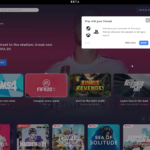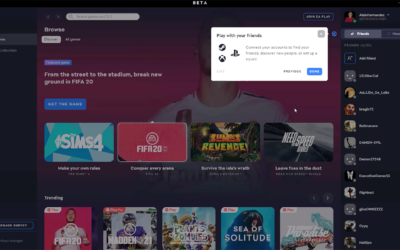Cleaning Up the Inside of a Custom Gaming Desktop Computer

SHOP ON AMAZON
Here is a list of products I recommend from Amazon that you may click on now to go shopping.
Video from YouTube
Subscribe to my YouTube Channel for more Gaming Videos after watching this one.
If you found this video interesting please like it using facebook so I know.
Story
Cleaning your desktop computer is more important if you are using for gaming than if you are just a casual computer user. That is because of the expensive components inside your desktop computer like the graphics card and your cooling fans. That is one of the many reasons why cleaning the inside of your custom gaming desktop is recommended.
My recommendation is to cleanup the computer every 3 to 6 months to help reduce the dust buildup that accumulates over time inside the case. Whenever you go inside focus more so on the cooling fans attached to the case and also the one from the cpu cooler as those are the most important.
You then also want to cleanup the motherboard front as well as back to reduce shorting the board due to dust buildup within the electrical connectors on the board. using an air pressure can is good enough to keep the dust off the motherboard as well as the fans.
Lacking to go inside your custom desktop computer to cleanup the dust build up will cause your cooling fans to wear out, and if that happens it will force it to rotate later on causing it to make a noise; which at this point is an indication of fans needing to be replaced where now is causing you more money due to lack of maintenance service.
You always have the option to replace your cooling fans if you begin to notice a noise, cooling fans are designed to be quite and if that is not the case on your end; you may then want to replace them with new ones and then I recommend beginning your maintenance service schedule.
The areas inside your desktop computer to keep an eye on are the cooling fans entirely, those from the case as well as those on the cpu cooler; in general any fan inside your desktop computer should be dusted off every couple of months to prevent needing to later replace them.
One thing that is important as well for looks is the case itself, you will see that dust builds up obviously around the fans and the motherboard etc. But what about inside the desktop case in areas you do not see like behind the motherboard or behind the components like the cd/dvd optical drive. Work on these areas as well for optimal maintenance service.
My recommendation is to get in the habit of let say every month to every 3 months on the minimum to go inside your desktop computer and spending at least one hour to perform the service, start by removing all of the cooling fans to dust off the buildup also to cleanup the blades with a qtip let say; and then removing the components out of the case to get behind them to remove whatever build up is not visible.
If you find yourself in need to replace your computer case due to lack of access such as no glass panel or not enough areas for cooling fans to be installed; I recommend getting a custom desktop that offers at least a rear fan spot and then a top of case fan; as well as front of the case fans spot.
Shop
Liked the Computer Case?
If you Liked the custom desktop case. Get it on Amazon for a deal.
VIDEOS
Here is a list of other gaming related videos you may watch from the blog.
Launch Gameplay of Call of Duty Modern Warfare 2022
Here is a list of products I recommend from Amazon that you may click on now to go shopping.Subscribe to my YouTube Channel for more Gaming Videos after watching this one.If you found this video interesting please like it using facebook so I know. STORY Playing...
Call of Duty Modern Warfare 2022 – Campaign Gameplay Early Access
Here is a list of products I recommend from Amazon that you may click on now to go shopping.Subscribe to my YouTube Channel for more Gaming Videos after watching this one.If you found this video interesting please like it using facebook so I know. STORYThe...
Call of Duty Modern Warfare 2022 – Multiplayer Gameplay Open Beta
Here is a list of products I recommend from Amazon that you may click on now to go shopping.Subscribe to my YouTube Channel for more Gaming Videos after watching this one.If you found this video interesting please like it using facebook so I know. STORYThe open beta...
Introducing the EA Desktop Community in BETA Version
Here is a list of products I recommend from Amazon that you may click on now to go shopping.Subscribe to my YouTube Channel for more Gaming Videos after watching this one.If you found this video interesting please like it using facebook so I know. STORYThe...
Battlefield 2042 Discarded Multiplayer Gameplay using a Dell G7 7700 Laptop
Here is a list of products I recommend from Amazon that you may click on now to go shopping.Subscribe to my YouTube Channel for more Gaming Videos after watching this one.If you found this video interesting please like it using facebook so I know. STORYPlaying the...
Liberty Island is a VR Training Gameplay on Rainbow Six Extraction
Here is a list of products I recommend from Amazon that you may click on now to go shopping.Subscribe to my YouTube Channel for more Gaming Videos after watching this one.If you found this video interesting please like it using facebook so I know. STORYRainbow Six...
SUBSCRIBE
Subscribe for Access to a Customization Plan, and the Products I Recommend; to help Improve your Gaming Experience.
PROJECTS
I work on customization projects, such as building desktops for gaming; to upgrading the hardware on an existing laptop computer.